CCIE Dumps CCIE Dumps CCIE Dumps CCIE Dumps CCIE Dumps CCIE Dumps CCIE Dumps
Add NSO on EVE(server)
NSO is a Cisco network service choreographer. In order to facilitate your experiment, our IE-Lab has made an image of EVE. Friends who are interested can directly add it to EVE to automate the choreography test.
Step 1: Log in EVE on SSH and edit init.php to add NSO to the template.
| root@eve-ng:~# vim /opt/unetlab/html/includes/init.php…… ‘titanium’ => ‘Cisco NX-OSv (Titanium)’, ‘nxosv9k’ => ‘Cisco NX-OSv 9K’, ‘nso’ => ‘Cisco NSO’, ‘firepower’ => ‘Cisco FirePower’,…… |
Back up the init. PHP file before changing it. Do not remove the comma after each line.
Step 2: Download EVE’s NSO image and put it in the appropriate folder
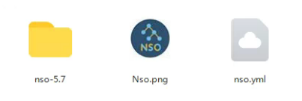
Download link:https://pan.baidu.com/s/1zhB3BfxYXCvyI3aE7F6JjA
Extract code:6nw7
- nso-5.7 file injected into /opt/unetlab/addons/qemu/content
- Nso.png file injected into/opt/unetlab/html/images/icons/content
- nso.yml file injected into/opt/unetlab/html/templates/content
After uploading, enter the command in EVE’s Control to add the license
| /opt/unetlab/wrappers/unl_wrapper -a fixpermissions |
Step 3: Add the NSO to EVE’s topology, and bridge with the device after starting the NSO
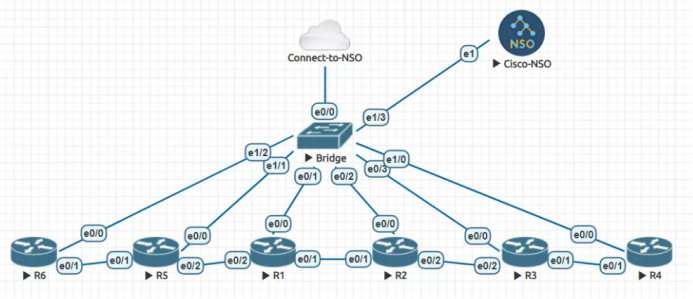
Note that E1 of the NSO should be briated to E1/3 of the Bridge.
Step 4: Configure the Ubuntu IP address
4.1 Click the cisco-NSO icon to open the VNC interface

User name:ielab
Password:ielab123
4.2 After login, change the IP address of e1 to the IP address of the management network segment(such as:192.168.181.101)
| sudo ip addr add 192.168.181.101/24 dev ens4sudo ip link set dev ens4 up |
4.3 After the configuration, start the NSO. Check the NSO startup status
| ./nso-startup.shncs –status | grep status |
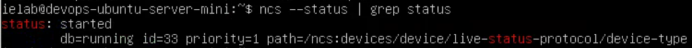
Step 5:Use NSO
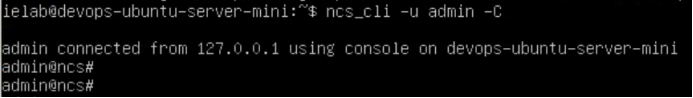
Add NSO on EVE(server)
CCIE Dumps CCIE Dumps CCIE Dumps CCIE Dumps CCIE Dumps CCIE Dumps CCIE Dumps

