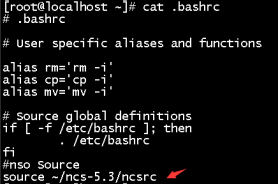Install NSO on Ubuntu
CCIE Dumps CCIE Dumps CCIE Dumps CCIE Dumps CCIE Dumps CCIE Dumps CCIE Dumps
Cisco Network Services Orchestrator (NSO) is an industry-leading hybrid Network Orchestrator acquired by Cisco from Tail-F, inc. It provides comprehensive life-cycle service automation that enables faster and easier design and delivery of high-quality service.
Cisco NSO runs on macOS or Linux systems. This article is an experimental guide to install NSO on Ubuntu. This assumes you have Ubuntu installed (I use version 20.04), had an IP address, and can access SSH.
Step 0: Prepare
NSO can be installed on macOS or Linux, but requires additional pre-installed Java, Ant, Python of version 2.7.4 or later.
0.1 Install Python
Ubuntu 20.04 comes with Python3, whose version is 3.8.10
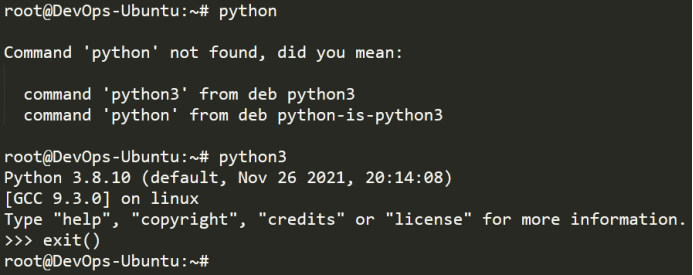
However, since NSO contains the python xxx.py instruction, Ubuntu needs to be able to run Python 3.8 directly with python commands. At this point we can establish a soft connection to Python to PYTHon3.8:
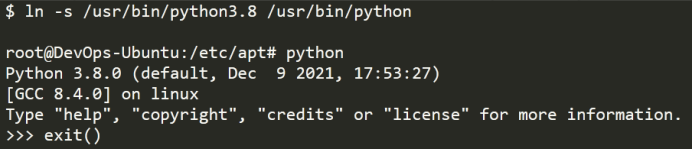
However, since NSO contains the python xxx.py instruction, Ubuntu needs to be able to run Python 3.8 directly with python commands. At this point we can establish a soft connection from Python to PYTHon3.8: However, since NSO contains the python xxx.py instruction, Ubuntu needs to be able to run Python 3.8 Directly with Python commands. At this point we can establish a soft Connection to Python to PYTHon3.8:
Ok, so you can open Python3.8 in Ubuntu using the Python command.
0.1 Installing Java. Ubuntu uses the following commands:
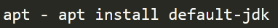
0.1 Installing Ant. Ubuntu uses the following commands:
- Install Development tools

Now we finish the preparation.
Step 1: Download the image of NSO and upload it to Ubuntu (NSO 5.3 is used in this experiment).
The NSO file is a free download called nSO-5.3.linux.x86_64.signed.bin. Among them:
§nso stands for app name
§5.3 indicates the version number
§ Linux: it shows that can be installed on Linux. If installed on macOS, this field is darwin
§x86_64 indicates a 64-bit installation on the x86 platform
NSO download address:
Download address 1:
Link:https://pan.baidu.com/s/1lRCcMF1RHuqK9UWTJpEJ5Q
Extraction code: vvlo
Download address 2:
Download files:

After the download is complete, use WinSCP to upload the NSO to the user directory:
I created a tmp folder in the user directory and uploaded the image to the tmp folder.
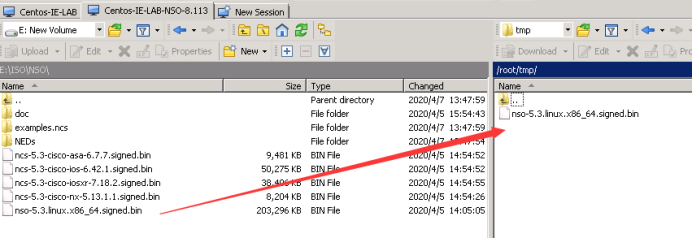
CCIE Dumps CCIE Dumps CCIE Dumps CCIE Dumps CCIE Dumps CCIE Dumps CCIE Dumps
Step 2: Install NSO files
2.1 unzip
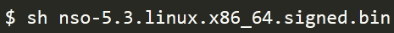
After the decompression, you can see the following files in the folder:
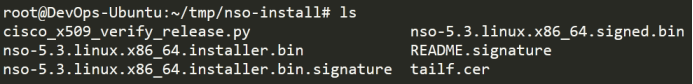
2.2 installation NSO
NSO has two installation types, local-instal and system-install. Local-install is used for development and testing. You can refer to documents such as help and cases. System-install applies only to product deployment and production environments. Local-install is used in this article.
Install NSO into a specific folder. Such as ~ / replication – 5.3.
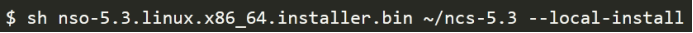
Nso-5.3-linux.x86_64. installer.bin is the decompressed installation file. ~/ NCS-5.3 is the installation directory; –local-install is the installation mode. After the installation is complete, check the folder with NCS-5.3 under the folder.

View the files in the installation directory:

2.3 There are two methods to checking modifying the execution of the NSO command Method 1: Modify it temporarily
Add the following commands directly to Ubuntu, but you will have to re-enter them when you log in after the device restarts
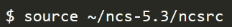
Modify the. bashrc file in the user’s home directory. Add the following command at the end of the file to take effect Method 2 after the user is reconnected
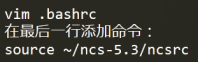
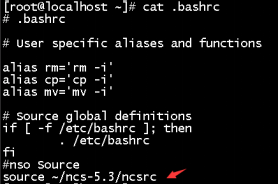
Once in effect, in Ubuntu, you can use the nso-related command to hit it.

The NSO is now installed. Do it again!
Install NSO on Ubuntu
CCIE Dumps CCIE Dumps CCIE Dumps CCIE Dumps CCIE Dumps CCIE Dumps CCIE Dumps